Content
Outline
I had a chance to send email on django project. In this blog post, I’ll introduce how to send email on django project via Gamil SMTP, and I’ll share my problem when I sent email.
Google Account Settings
If you want to send email via Gmail SMTP, first you should configure Less secure apps & your Google Account on your Google Account.
- Less secure apps configuration: https://support.google.com/accounts/answer/6010255
First, Click the link below to go to Google Account.
- Google Account: https://myaccount.google.com/
After login, you can see the screen like below.
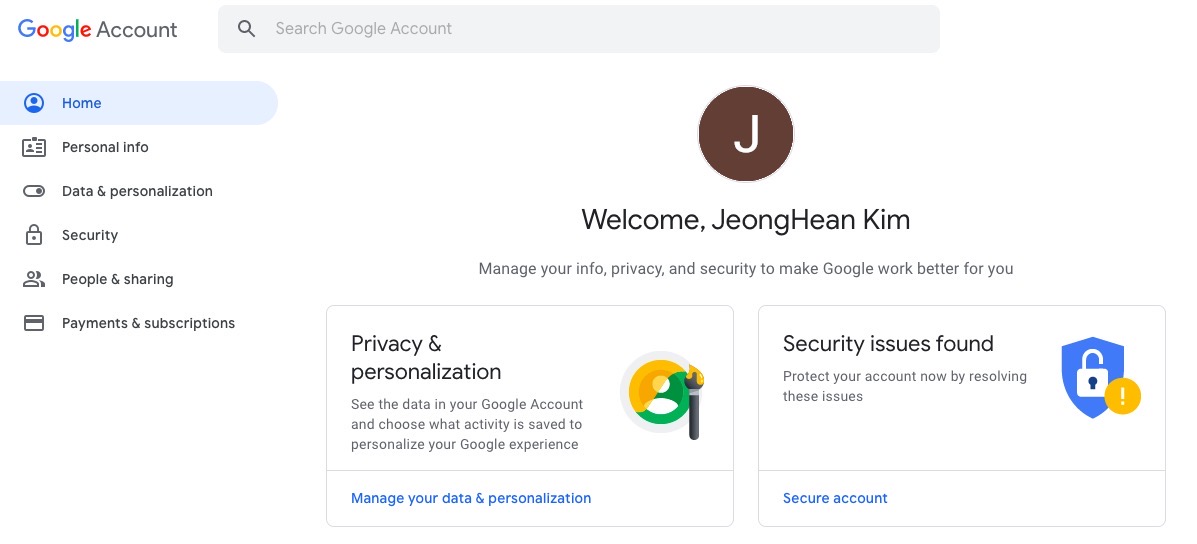
Click Security menu on the left side, and scroll to bottom, you can see the screen like below.
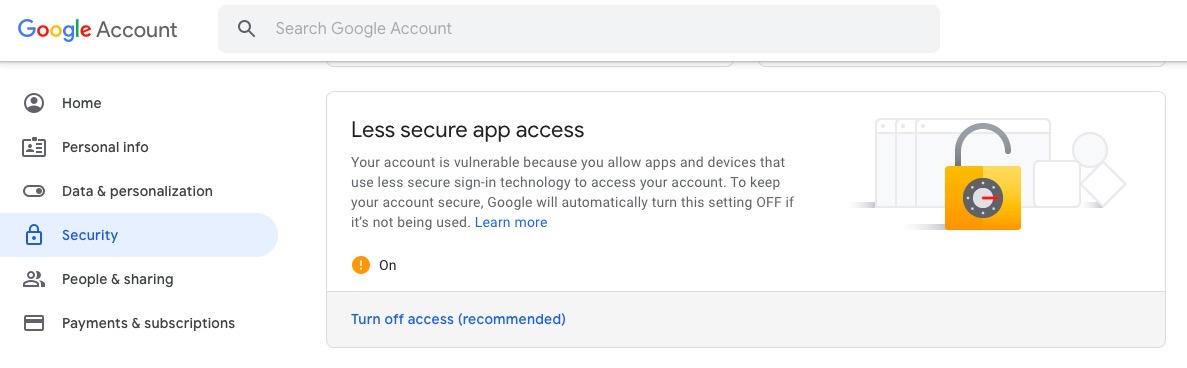
Click the menu and change Allow less secure apps status to ON.
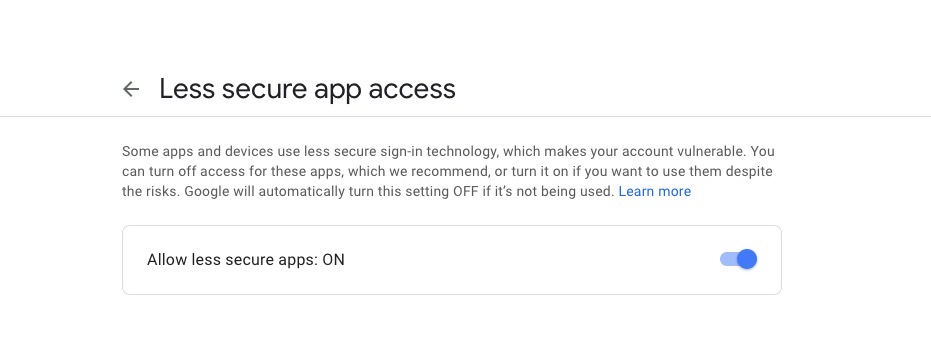
If you couldn’t find the menu, use the link below.
- Google Account Less secure app access: https://myaccount.google.com/lesssecureapps
If your account is configured 2-Step Verification, you can not use the account.
django settings
open [project name]/settings.py file and modify it like below.
# send email
EMAIL_BACKEND = 'django.core.mail.backends.smtp.EmailBackend'
EMAIL_HOST = 'smtp.googlemail.com'
EMAIL_USE_TLS = True
EMAIL_PORT = 587
EMAIL_HOST_USER = 'Your email address'
EMAIL_HOST_PASSWORD = 'password'
In here, you should change EMAIL_HOST_USER and EMAIL_HOST_PASSWORD to your Google account.
Send Email
You can send HTML email via the code below.
from django.core.mail import send_mail
from django.conf import settings
...
send_mail(subject, message, email_from, recipient_list, html_message=message)
- subject: email title
- message: email contents
- email_from: from who (I use
email_from = settings.EMAIL_HOST_USERcode.) - recipient_list: recipient list. It’s email string list(
[email, ]) - html_message: HTML string
You can send email without any problem.
SMTPAuthenticationError error on Heroku
I’ve sent email on Local without any problem, but after deployig to Heroku, I got the error message like below, and couldn’t send email.
2020-03-02T04:53:02.037241+00:00 app[web.1]: new_conn_created = self.open()
2020-03-02T04:53:02.037241+00:00 app[web.1]: File "/app/.heroku/python/lib/python3.6/site-packages/django/core/mail/backends/smtp.py", line 69, in open
2020-03-02T04:53:02.037242+00:00 app[web.1]: self.connection.login(self.username, self.password)
2020-03-02T04:53:02.037242+00:00 app[web.1]: File "/app/.heroku/python/lib/python3.6/smtplib.py", line 730, in login
2020-03-02T04:53:02.037242+00:00 app[web.1]: raise last_exception
2020-03-02T04:53:02.037243+00:00 app[web.1]: File "/app/.heroku/python/lib/python3.6/smtplib.py", line 721, in login
2020-03-02T04:53:02.037243+00:00 app[web.1]: initial_response_ok=initial_response_ok)
2020-03-02T04:53:02.037243+00:00 app[web.1]: File "/app/.heroku/python/lib/python3.6/smtplib.py", line 642, in auth
2020-03-02T04:53:02.037244+00:00 app[web.1]: raise SMTPAuthenticationError(code, resp)
2020-03-02T04:53:02.037261+00:00 app[web.1]: smtplib.SMTPAuthenticationError: (534, b'....')
When I checked Gmail and Google account, I saw Google blocked Heroku server IP. I used the link below to solve this issue.
If you click the link above, you can see the screen like below.
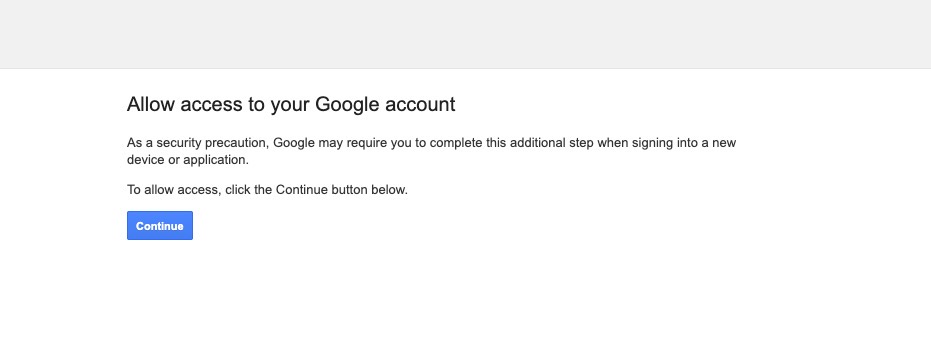
Click the Continue button on the bottom, and then send email via django again, you can see the email sent well.
Completed
We’ve seen how to send email via Gmail SMTP on django project. I think you don’t have any problem, but If you have the problem like me, please try the solution that I mentioned.
Was my blog helpful? Please leave a comment at the bottom. it will be a great help to me!
App promotion
Deku.Deku created the applications with Flutter.If you have interested, please try to download them for free.




