Outline
we’ll introduce how to get user information from login user in jwt authentication system. this blog is a series. if you want to know how to install jwt middleware and implement signup, signin features, see our previous blogs.
Repository
we’ve made the repository of jwt authentication system. click below link to see our repository.
- laravel-jwt-exercise: https://github.com/dev-yakuza/laravel-jwt-exercise
Development Environment
in here, we’ll use Laravel development environment created by Laradock and Ansible. if you want to know our environment, see our previous blog.
Modify Controller
open /app/Http/Controllers/JWTAuthController.php file in Laravel project folder and add below code.
public function user() {
return response()->json(Auth::guard('api')->user());
}
this function is to get and response login user information by client(browser) request.
Modify Route
modify the route to connect the controller function and url. open /routes/api.php file and add below code.
Route::get('unauthorized', function() {
return response()->json([
'status' => 'error',
'message' => 'Unauthorized'
], 401);
})->name('api.jwt.unauthorized');
Route::group(['middleware' => 'auth:api'], function(){
Route::get('user', 'JWTAuthController@user')->name('api.jwt.user');
});
user route which gets user information uses auth:api middleware. this middleware judges the user is login or not login and if the user was login, the user can get user information. we will make user to redirect unauthorized and response 401 if user was not login.
Redirect
Laravel Auth middleware basically has redirect feature. we’ll configure the redirect for api and set 401 response. open app/Http/Middleware/Authenticate.php file and modify it like below.
protected function redirectTo($request)
{
if (! $request->expectsJson()) {
if ($request->is('api/*')) {
return route('api.jwt.unauthorized');
}
return route('login');
}
}
Test
let’s test user information feature via Postman.
# URL
localhost/api/user
# header
Authorization
Bearer jwt_token
if jwt token is valid, you can get user information like below screen.
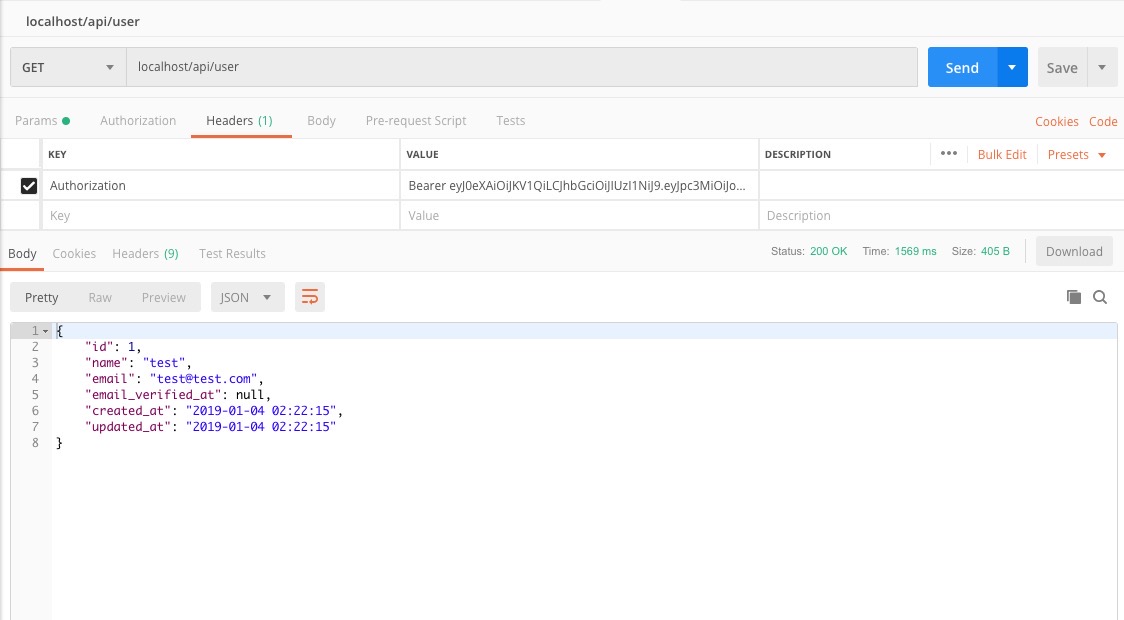
if jwt token is expired or user who didn’t login requests user information, you can get 401 error response.
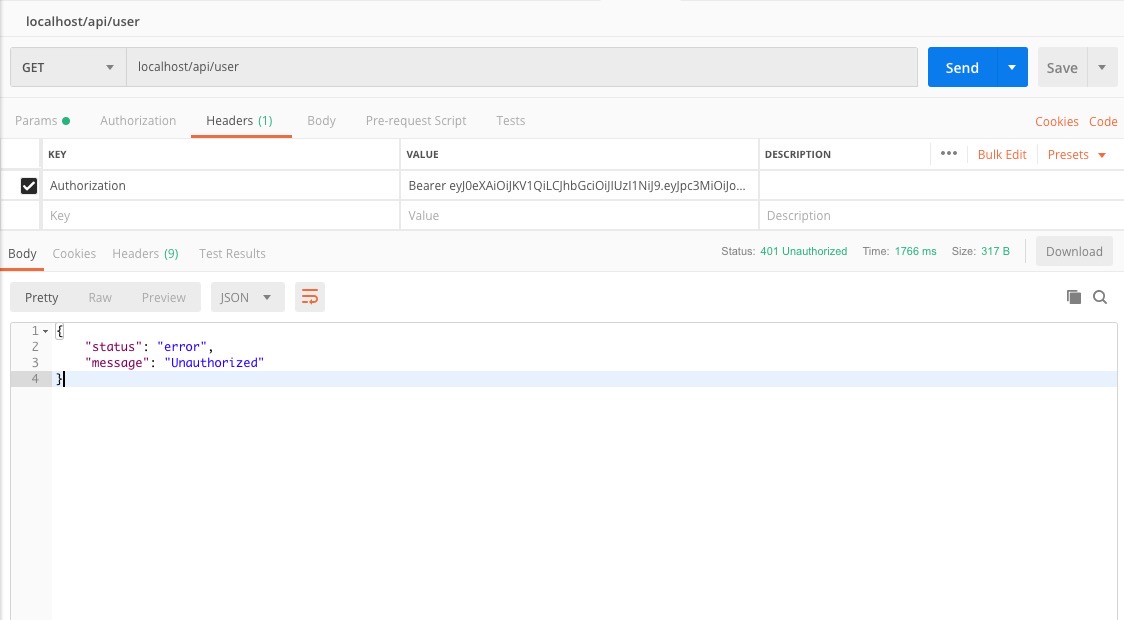
Completed
we’ve done to develop the api which gets user information feature in jwt authentication system. at next blog post, we will introduce how to make jwt token refresh feature after login.
Was my blog helpful? Please leave a comment at the bottom. it will be a great help to me!
App promotion
Deku.Deku created the applications with Flutter.If you have interested, please try to download them for free.




