Outline
we’ll introduce how to enroll Android developer(Google Play developer) to register RN(React Native) Android App to Google Playstore.
if you want to know how to enroll Apple Developer Program, see our previous blog.
this blog post is a series. it’s better to see below together.
- Android device test
- Android build and test
- register Android App store
- Deploy automatically applications via Fastlane
Prepare
to register Android App to Google Playstore, of course, we need Google Account. if you don’t have Google Account, create Google Account. also, Android developer(Google Play developer) must be at least 18 years old to register Android App.
to register Android developer(Google Play developer), we need register fee like registering iOS developer. the register fee is 25 dollars and it is required just one time unlike iOS developer annual fee. you can pay the fee by one of below card list.
- Mastercard
- Visa
- American Express
- Discover(America only)
- Visa Electron(except America)
Register Android Developer
now, we’re ready to register Android developer(Google Play developer). click below link to register Android developer(Google Play developer).
- register Android developer(Google Play developer): https://play.google.com/apps/publish/signup/
if you were logged in with Google Account and clicked above link, you can see the screen like below.
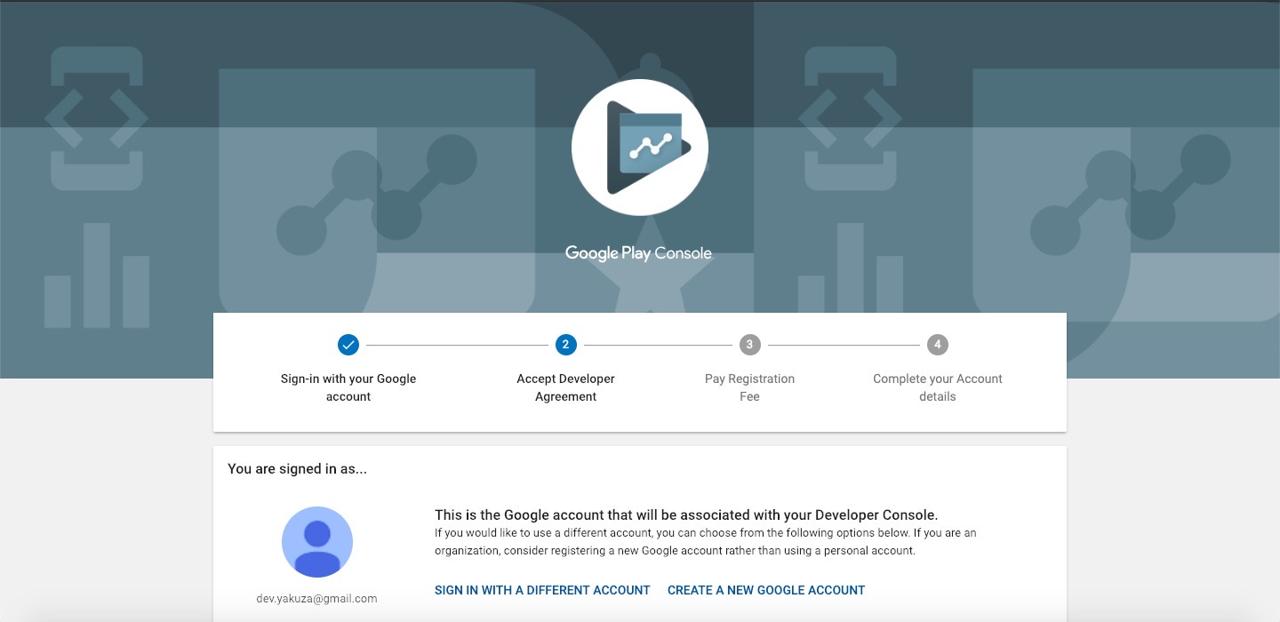
scroll to go down and agree Accept developer agreement on left side and click CONTINUE TO PAYMENT on right bottom.
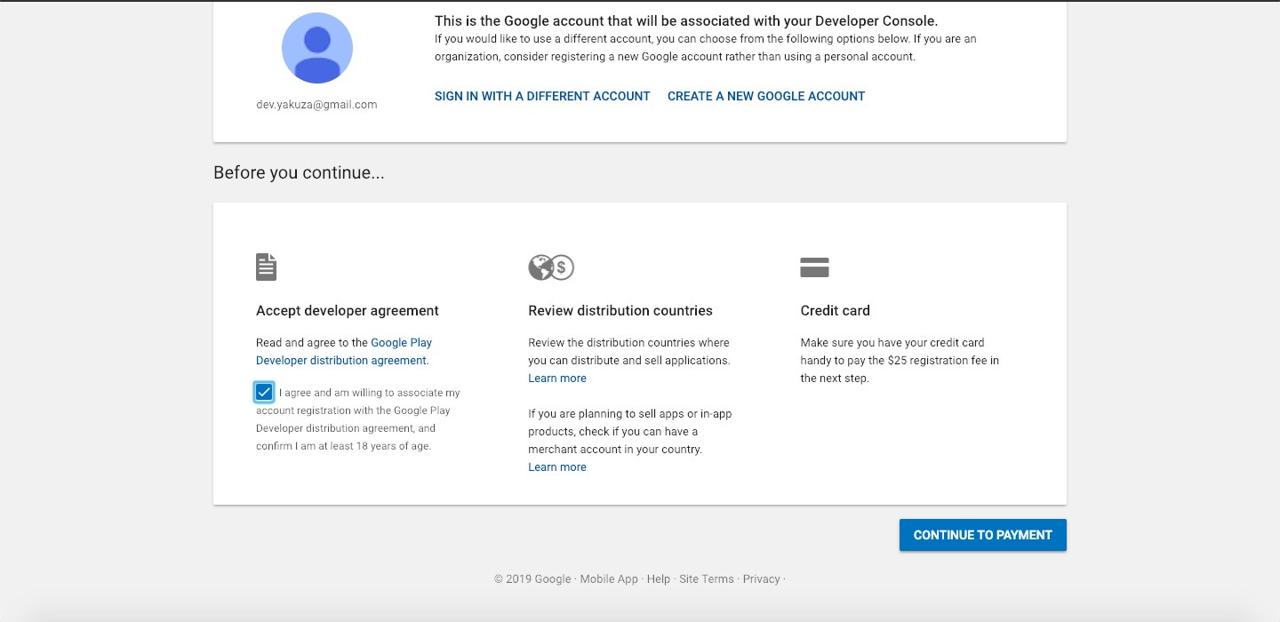
and then, you can see payment screen like below.
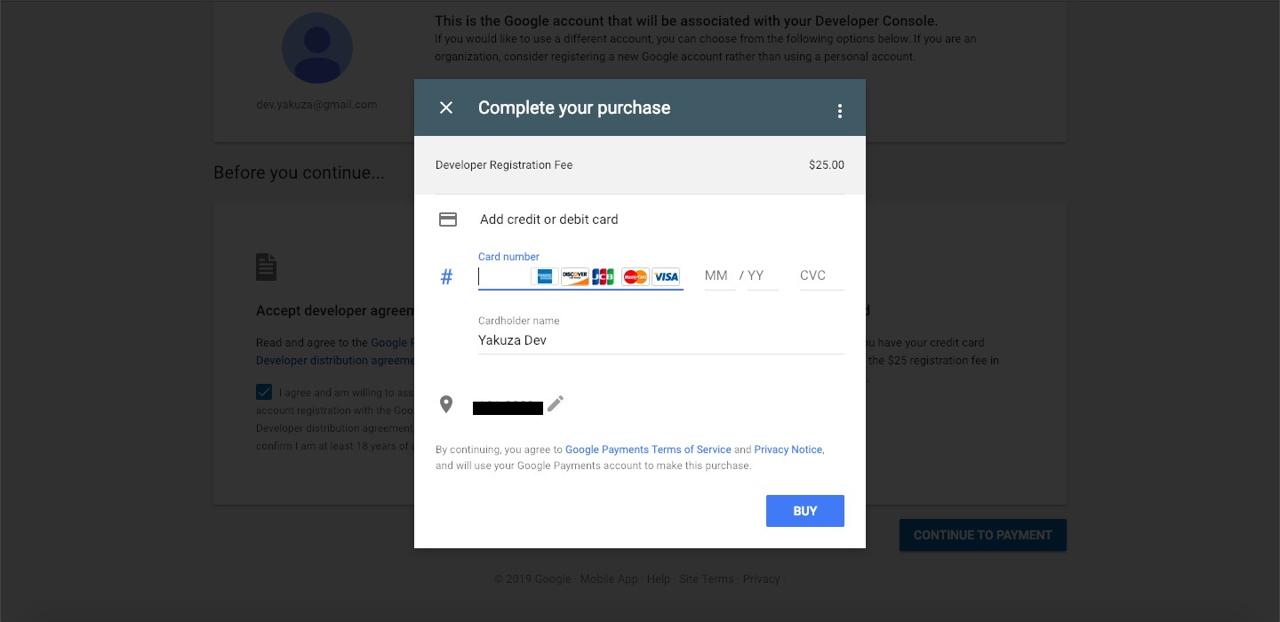
insert your payment information and click BUY button on right bottom.
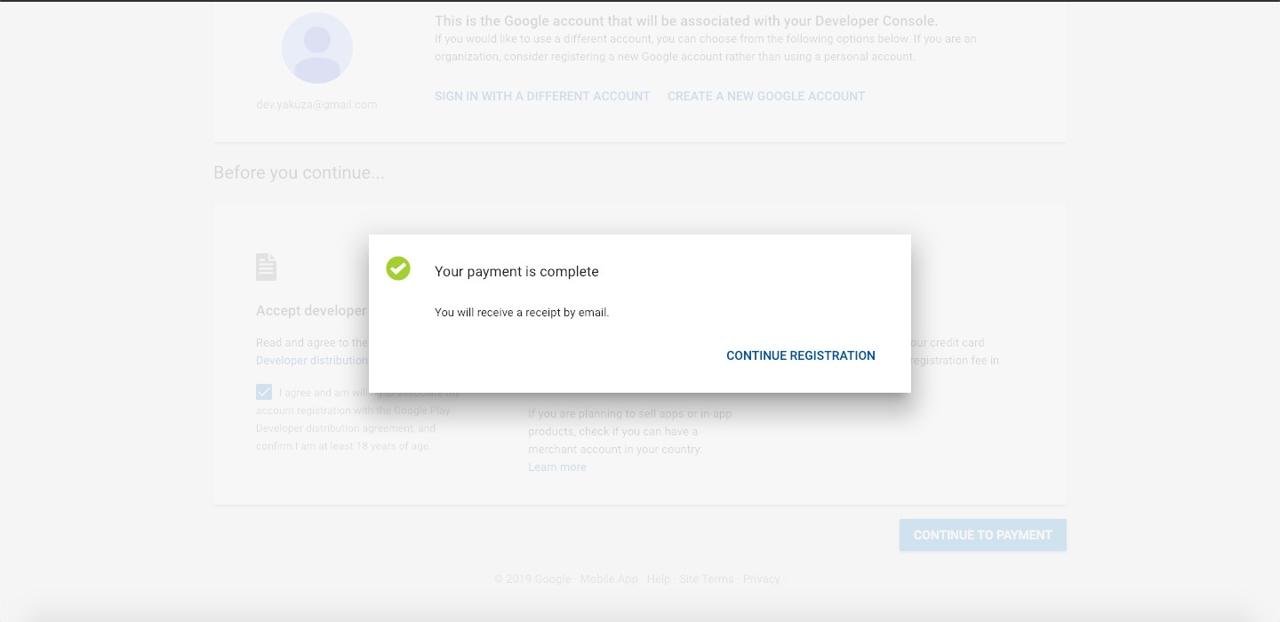
if you succeed to pay, you can see the screen like above. click CONTINUE REGISTRATION button to continue to register Android developer(Google Play developer).
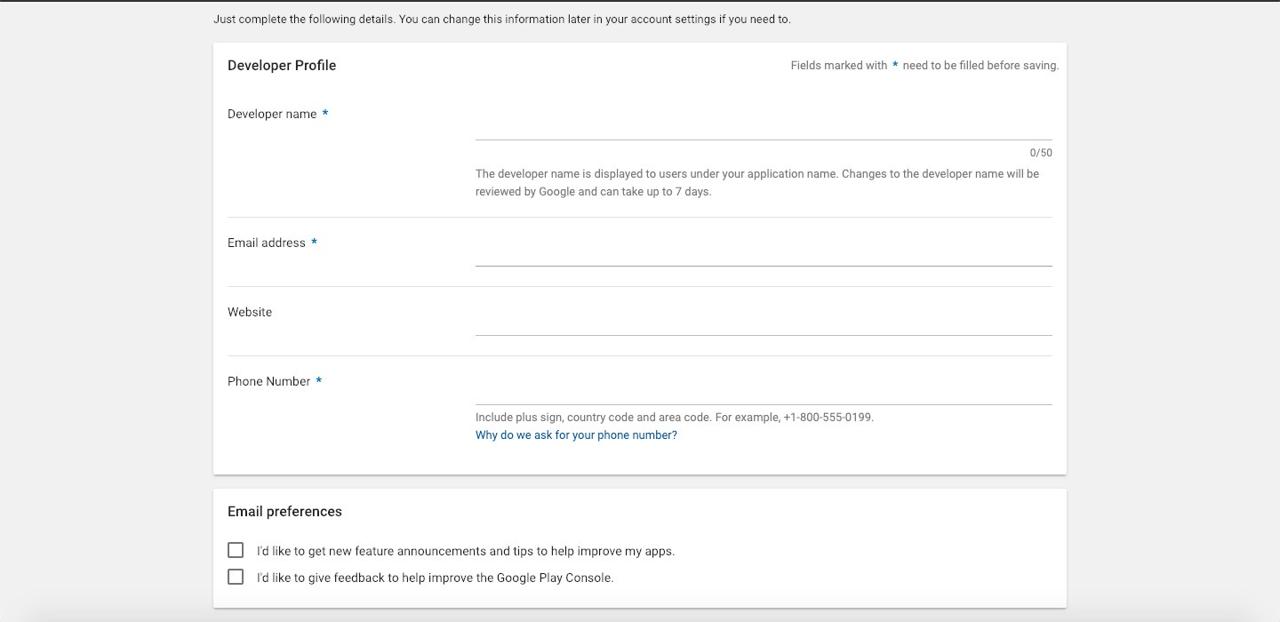
when you see Android developer(Google Play developer) information input screen, insert all required fields and click COMPLETE REGISTRATION button on right bottom.
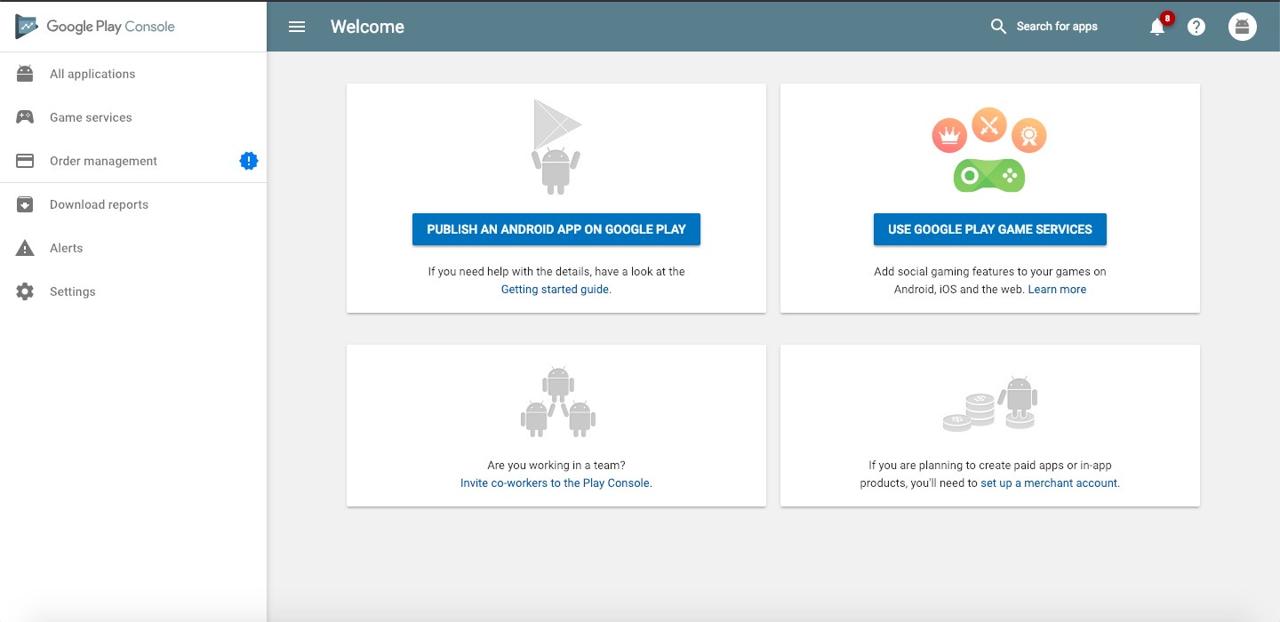
if you succeed to register Android developer(Google Play developer), you can see the screen like above.
Completed
we’ve talked about how to register Android developer(Google Play developer) to register RN(React Native) Android App to Google Playstore. in next blog post, we’ll introduce how to register RN(React Native) Android App to Google Playstore.
Reference
Was my blog helpful? Please leave a comment at the bottom. it will be a great help to me!
App promotion
Deku.Deku created the applications with Flutter.If you have interested, please try to download them for free.




