Contents
Outline
Recently, I started Daily Commit in Github. I always open Github profile page on the tab of Chrome, and check it many times. I think I need to stop it to save time, so I searched and found BitBar and github-contribution plugin.
In this blog post, I will introduce how to use BitBar and github-contribution plugin to show Github commit status on Mac statusbar.

- Official site: BitBar
- github-contribution plugin: github-contribution
Prepare plugin folder
We need a plugin folder to save BitBar plugin. Create a folder where you want and name what you want.
Install BitBar
Execute the command below to install BitBar.
brew cask install bitbar
After installing, you can see BitBar app in the app list like below. Execute BitBar app.
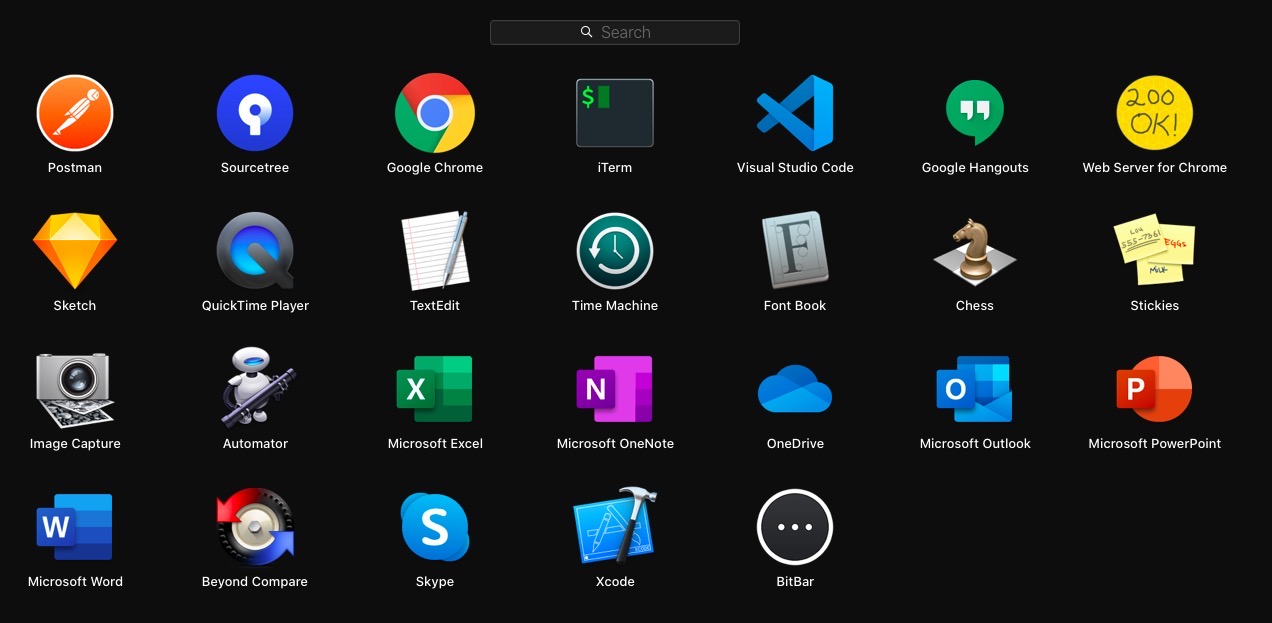
When you execute BitBar app for the first time, you can see the screen like below. click Open button to execute the app.
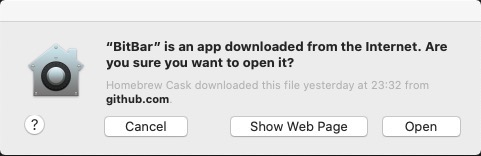
If you see the select plugin folder screen, select the folder you created above. You can change the plugin folder anytime like below.
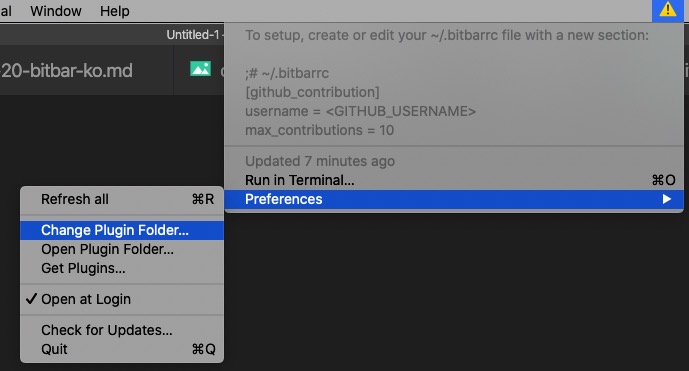
Install Plugin
Click the link below to go to github-contribution plugin site.
- github-contribution plugin: github-contribution
When you go to the plugin site, you can see the screen like below.
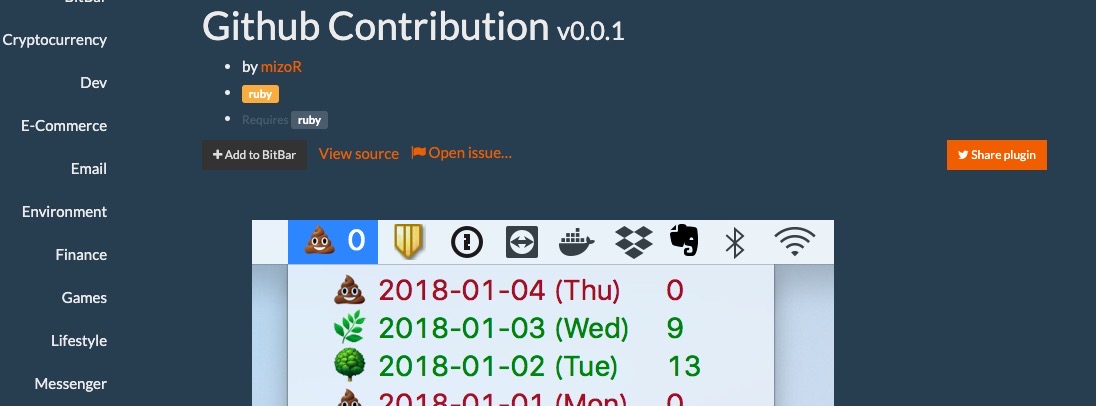
Click + Add to BitBar button on the left top to add github contribution plugin to BitBar
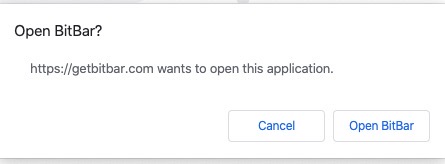
When you click the add button, you can see the screen like above. Click Open BitBar button.
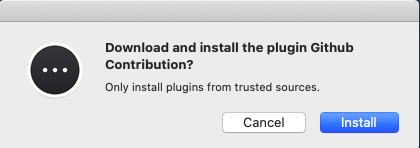
Next, you can see the installation dialog. Click Install button to install the plugin.
Add plugin source code
We need source code to use the plugin. Go to the plugin folder you created above and create github-contribution.10m.rb file.
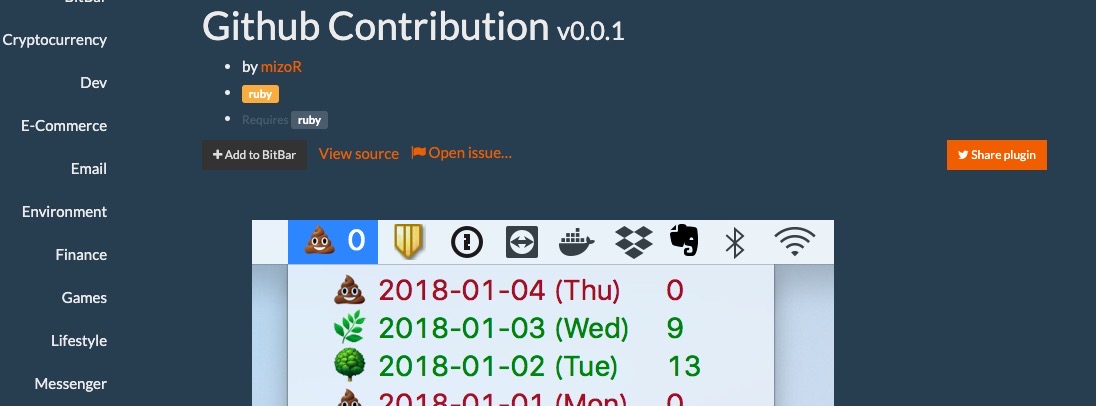
If you create the file, click View source link beside + Add to BitBar button on the plugin site.
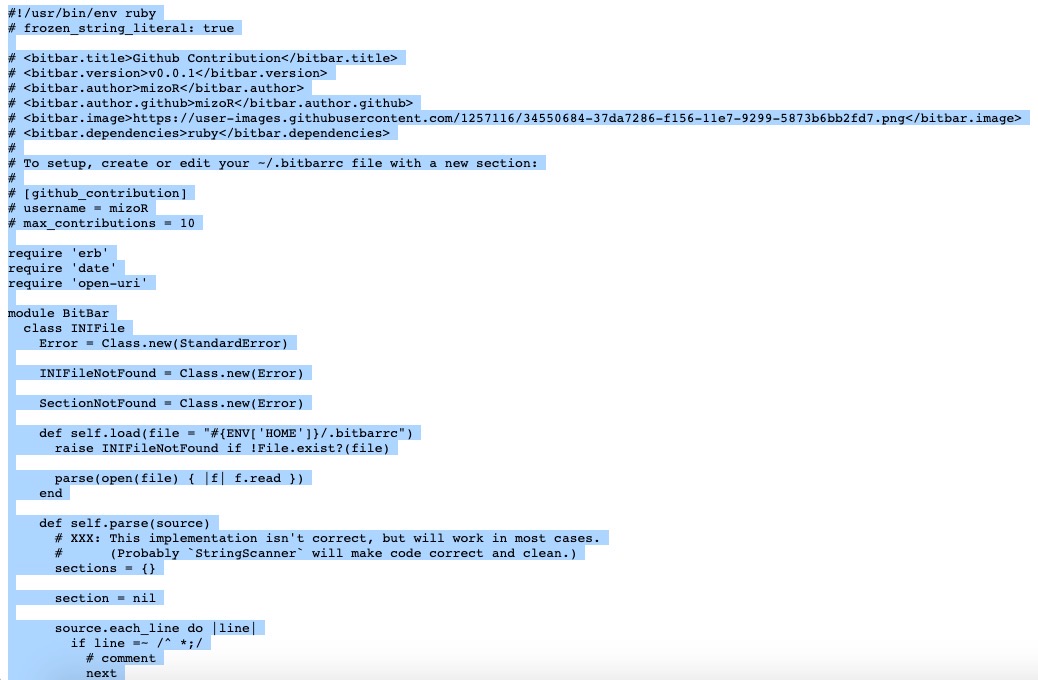
copy the source, and paste it to github-contribution.10m.rb file you created above.
bitbarrc setting
We need to configure Github account. Open ~/.bitbarrc file via your editor.
# vscode
code ~/.bitbarrc
And then, add the contents below to it.
[github_contribution]
username = <GITHUB_USERNAME>
max_contributions = 10
Change <GITHUB_USERNAME> to your Github user name.
Execute the plugin
Let’s execute the plugin! Click BitBar icon on the right of Mac statusbar. And select Refresh all menu.
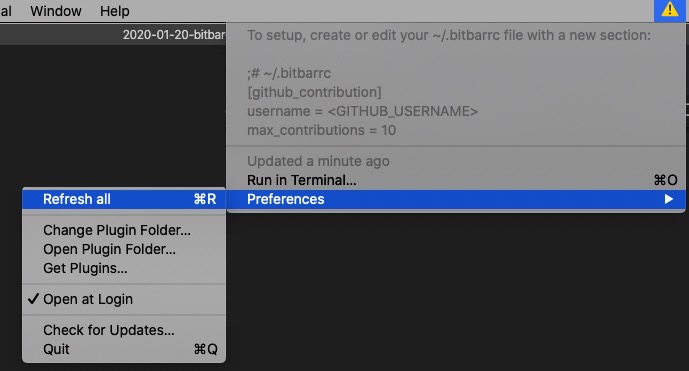
After refreshing, you can see the commit status on BitBar.

BitBar github-contribution plugin updates the commit info every 10 minutes.
Complete
We’ve seen how to install BitBar and configure github-contribution plugin to keep Daily Commit.
We don’t need to open Github profile page to check the commit status for Daily Commit anymore. Let’s do Daily Commit hard!
Was my blog helpful? Please leave a comment at the bottom. it will be a great help to me!
App promotion
Deku.Deku created the applications with Flutter.If you have interested, please try to download them for free.




